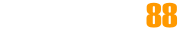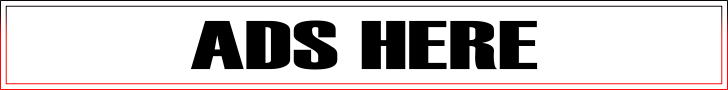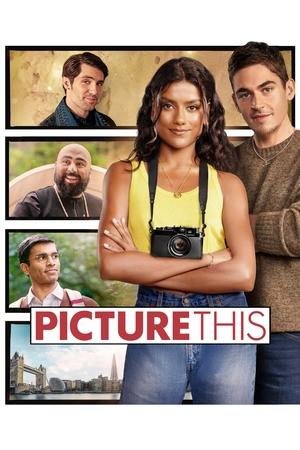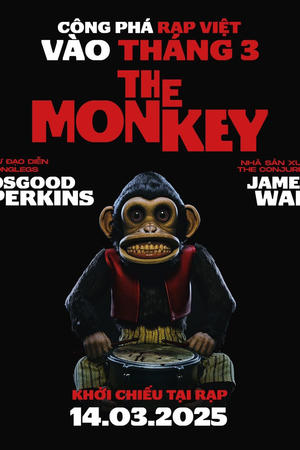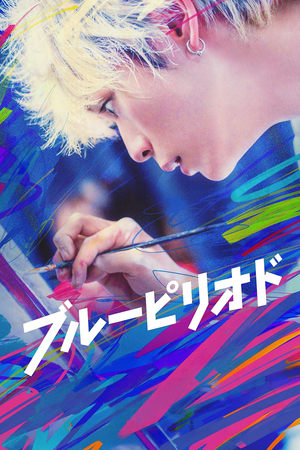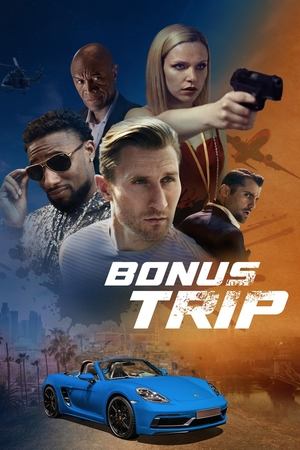Anh Em Super Mario – The Super Mario Bros. Movie xoay quanh cuộc phiêu lưu ở thế giới Vương quốc Nấm của anh em thợ sửa ống nước Mario và Luigi. Sau khi tình cờ bước tới vùng đất lạ từ một ống nước, Luigi đã bị chia tách với Mario và rơi vào tay quái vật rùa xấu xa Bowser, hắn đang âm mưu độc chiếm thế giới. Trong lúc cố gắng tìm kiếm người anh em của mình, Mario đã chạm mặt anh bạn nấm Toad và công chúa Peach. Từ đây họ sát cánh bên nhau trên hành trình ngăn chặn thế lực hắc ám.
Bởi:
Đăng trên:
lượt xem:152
Đánh giá:PG
Year: 2023
Duration: 93 Min
Phát hành:
Ngôn ngữ:English
Ngân sách:$ 100.000.000,00
Thu:$ 1.362.000.000,00
Đạo diễn:Aaron Horvath